Solplanet kit overview - ASW6000H-S2 inverter + AI-LB5K Pro battery

For domestic needs, a 6 kW inverter ASW6000H-S2 and a 5 kW battery AI-LB5K Pro from Solplanet were installed . By calculation, this kit should be enough for two-hour power outages without cutting off powerful consumers such as a boiler, refrigerator, washing machine. For 18 hours of operation of consumers such as lighting, television, Internet, computer, with periodic switching on of an electric kettle or microwave in case of long-term outages. In economy mode (diode lighting), the kit can provide the apartment with power for several days.
Practice
In practice, when performing the first task, within two hours of operation, the apartment eats away about 15% of the battery charge. Which is restored after power is supplied from the central power grid for 20 minutes. (at a charging current of 60A) At the same time, the load on the line is about 20A. After charging the battery, the current of the home line drops to normal values - 2 - 7A depending on the devices turned on. The charge current is controlled automatically, but it can be pre-specified during the initial setup of the inverter. If there is a need to change it in the future, the inverter settings will need to be re-configured, having previously reset the configured parameters. The freak does not advise changing this parameter, since it makes no sense to charge a 100A battery with a current lower than 60A. But this may be necessary in the case when the line or input circuit breaker cannot withstand a current of 20A.
Temperature and noise
Solplanet inverters have passive cooling and do not contain any coolers in their design that could cause discomfort during use. Solplanet equipment is absolutely silent and is designed for installation in apartments and other residential premises. The radiator temperature during battery charging reaches 36 degrees in winter.
Use
Solplanet equipment is modern technology, the manufacturer uses innovative technologies, which is why you will not find a single control unit on the inverter body. After all, the entire set is controlled by a mobile application with a visual display of power grid routing and detailed statistics.
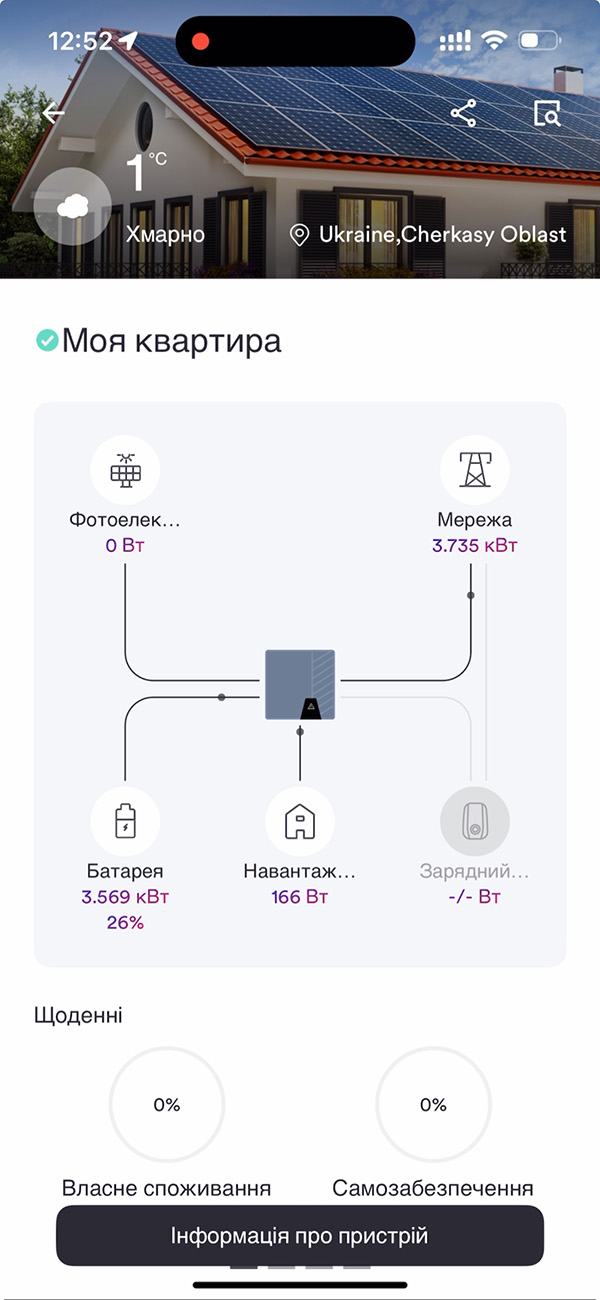
There are only 5 LEDs on the inverter, two of which are network and battery indicators. They demonstrate the presence of both power sources. The third one displays system errors, and the other two symbolize the operation of the inverter from the battery and photovoltaic cells. The red color of the indication symbolizes the lack of potential in one or another source of electricity.

This indication indicates the absence of the general power grid and the inverter is powered by the battery. This combination of indicators is used when the central power supply is disconnected.
Switching the inverter to emergency power mode occurs "seamlessly", that is, the apartment does not notice this transition at all, and all devices, including the computer, continue to operate in normal mode.
Assembling
Installing the kit is not complicated. Two brackets are attached to the wall, level, and the equipment is hung on them.

As for the switching, it is also not difficult. Input - output according to the documentation and two wires for connection to the battery. The only nuance is the mandatory connection of the meter via the ModBUS bus, which the inverter is equipped with. Without it, the latter will not see the power grid, and accordingly - will not charge the battery.

Integration with Home Assistant
A group of enthusiasts has already developed a full-fledged integration that allows you to send data from the inverter, battery and meter to Home Assistant . The integration displays 4 entities with a considerable list of indicators, based on which you can create various automations. For example: automatically turn off the boiler or other load during emergency power supply of the apartment, or battery charging.

Service
A positive experience with the service was obtained during the inverter firmware update. A Ukrainian-speaking specialist is present at the factory. He answered all questions via WhatsApp , asked to provide the device's serial number. He remotely connected to the inverter, asked not to touch it for an hour. The inverter clicked the relay, blinked the diodes, rebooted a couple of times. That's it! The firmware is updated!
Conclusion
The review is written taking into account my own operating experience.
Comments
No posts found
Write a reviewAuthor
Torvar
Recent posts
-
27.03.2025Why is TuyaSmart not a smart home?
-
05.03.2025About smart homes
-
05.03.2025Publications
-
12.02.2025Solplanet vs Deye
-
30.01.2025We have connected the MonoBank payment system - making payments even more convenient!
-
22.01.2025We now accept NovaPay payments
-
15.01.2025We have started accepting LiqPay payments
-
04.01.2025A Telegram Bot has been launched in our online store to monitor price dynamics.
-
20.12.2024Tuya announces paid subscription
-
11.12.2024Solplanet kit overview - ASW6000H-S2 inverter + AI-LB5K Pro battery












